Introduction
Creating your first mobile game can be an exciting and rewarding experience. Whether you dream of building the next Candy Crush or a simple puzzle app, the process of game development offers endless opportunities to learn, create, and innovate. In this comprehensive guide on How to Develop a Mobile Game: Tools & Tips for Beginners, you’ll discover the essential steps, tools, and best practices for turning your game idea into reality.
Understanding the Basics of Mobile Game Development
Before jumping into development, it’s important to understand what mobile game development involves. It combines creativity, coding, design, and storytelling into one interactive experience. Developers use specialized engines and software to bring characters, graphics, and gameplay mechanics to life.
For beginners, the first step is to define your game’s concept and target audience. Ask yourself:
-
What type of game am I creating — puzzle, adventure, strategy, or action?
-
Who will play it — children, teens, or adults?
-
What makes my game unique compared to others?
Answering these questions will help shape your design and development process while keeping your goals clear.
Choosing the Right Tools for Mobile Game Development
Selecting the right tools can make or break your development experience. Fortunately, many beginner-friendly platforms make it easy to start without advanced programming skills.
Unity
Unity is one of the most popular game engines in the world, used by both beginners and professionals. It supports 2D and 3D games and offers a vast asset store with prebuilt scripts, models, and effects. Its drag-and-drop interface simplifies game creation while allowing customization through C#.
Unreal Engine
Unreal Engine by Epic Games is another excellent tool known for its stunning graphics capabilities. It uses Blueprint, a visual scripting system perfect for beginners who want to design without complex coding.
Godot Engine
Godot is an open-source engine that’s gaining popularity for its simplicity and flexibility. It supports multiple platforms and is completely free, making it ideal for new developers who want to learn without financial investment.
Construct 3
For absolute beginners with little to no programming experience, Construct 3 offers a purely visual game creation interface. You can build HTML5 games that work across mobile and web platforms.
Blender and Photoshop
If you want to create your own graphics, Blender (for 3D) and Photoshop (for 2D art) are must-have tools. They help you design characters, backgrounds, and visual elements that make your game visually appealing.
GitHub
Version control is crucial when working on game projects. GitHub helps developers collaborate, store, and manage game code efficiently. Even solo developers use GitHub to back up their progress and experiment safely with new features.
Essential Steps to Develop a Mobile Game
Building a mobile game involves several key stages, from planning to publishing. Each step contributes to the overall success of your project.
Conceptualize Your Game Idea
Start with a clear, simple concept. Great games often begin with a single idea — such as solving puzzles or surviving obstacles. Focus on what makes your concept fun and unique.
Research Your Market
Study successful games in your chosen genre. Analyze what players love, their pain points, and monetization models. This helps you identify opportunities to stand out in a competitive market.
Create a Game Design Document (GDD)
Your GDD acts as a roadmap for the entire project. It includes gameplay mechanics, levels, user interface layouts, and technical specifications. A well-structured GDD saves time and ensures a clear development path.
Choose Your Game Engine
Select an engine that fits your game type and skill level. Unity is a great starting point for beginners, while Construct 3 is ideal if you prefer drag-and-drop creation.
Develop Game Assets
Game assets include characters, backgrounds, animations, and sound effects. You can create them using tools like Blender and Photoshop or purchase ready-made assets from Unity’s Asset Store or other marketplaces.
Start Coding and Building Levels
Once assets are ready, it’s time to implement the game mechanics. If you’re using Unity, start writing C# scripts to control movement, collisions, and interactions. Test each component regularly to ensure smooth gameplay.
Testing and Debugging
Testing is a crucial phase that ensures your game runs smoothly on different devices. Check for bugs, crashes, or performance issues. Gather feedback from testers and make adjustments before release.
Optimize for Mobile Devices
Optimization ensures your game performs well on various screen sizes and devices. Compress assets, reduce loading times, and balance performance with visual quality.
Publish Your Game
When your game is polished and ready, publish it on app stores like Google Play or Apple App Store. Each platform has specific requirements for submission, including screenshots, descriptions, and icons.
Market and Update Regularly
Promote your game through social media, gaming forums, and blogs. Regular updates keep players engaged and improve app ratings over time.
Expert Tips for Beginner Game Developers
Keep It Simple
Your first game doesn’t have to be complex. Start small, focusing on one or two engaging mechanics. You can always expand later.
Learn From Tutorials
Many online tutorials and communities can guide you step by step. Websites, YouTube channels, and developer forums offer free resources to help you master your tools.
Focus on Gameplay Over Graphics
While good visuals are important, gameplay is what keeps players coming back. Make sure your game is fun and balanced before enhancing graphics.
Gather Player Feedback
Before launching, share a beta version with friends or testers. Their feedback can reveal issues you might overlook.
Stay Consistent and Patient
Game development takes time and persistence. Don’t get discouraged if progress seems slow; every great developer started as a beginner.
Common Mistakes to Avoid
New developers often fall into similar traps. Avoiding these mistakes will help you progress faster:
-
Overcomplicating the project: Keep your first game simple and achievable.
-
Ignoring performance: A laggy game can frustrate players. Optimize early.
-
Skipping testing: Unchecked bugs can ruin the player experience.
-
Not marketing your game: Even great games need visibility to succeed.
Learning from Successful Games
Study successful mobile games to understand what works. Notice their level design, user interfaces, and reward systems. This research provides valuable insights into what engages players.
You can also explore examples and tutorials available online or Read about how to develop a mobile game to gain more in-depth understanding of different development methods and real-world case studies.
The Role of Creativity in Game Development
Game development isn’t just about coding — it’s an art form. Creativity helps you design memorable characters, unique worlds, and engaging gameplay experiences. Even if your tools are simple, innovative ideas can make your game stand out.
Don’t hesitate to experiment with new styles or mechanics. Some of the most popular indie games, like Flappy Bird or Monument Valley, gained fame because they introduced fresh, creative concepts.
Staying Updated with Technology
The mobile gaming industry evolves rapidly, introducing new technologies like augmented reality (AR), virtual reality (VR), and AI-driven gameplay. As a developer, staying informed about these trends keeps your skills relevant.
Platforms like More tech articles provide valuable updates on emerging technologies that could inspire your next game idea.
Monetization Strategies for Mobile Games
If you plan to earn from your game, consider the following monetization models:
-
In-App Purchases: Players buy virtual items or upgrades.
-
Advertisements: Reward ads or interstitials can generate steady income.
-
Paid Downloads: Offer a premium version with added features.
-
Subscription Models: Provide regular updates or exclusive content.
Choose a strategy that fits your audience and ensures a good balance between revenue and user experience.
Final Testing and Polishing
Before releasing your game publicly, run a thorough test on different mobile devices. Check frame rates, sound quality, and touch controls. Fix even minor bugs, as they can impact user ratings.
Adding subtle effects like smooth transitions, background music, and interactive menus enhances the overall experience. Attention to detail often separates amateur games from professional-quality ones.
Start Your Game Development Journey Today
Learning How to Develop a Mobile Game: Tools & Tips for Beginners is your first step toward entering one of the world’s most exciting creative industries. With the right tools, a clear concept, and consistent effort, you can bring your game ideas to life and share them with millions of players worldwide.
Whether you’re coding in Unity, designing in Blender, or collaborating through GitHub, remember that every expert was once a beginner. Start small, learn continuously, and refine your skills with each project.
Ready to take the next step? Explore More tech articles for the latest insights and keep pushing your creative boundaries. Your first game might just be the start of an incredible journey.
FAQs
How long does it take to develop a mobile game?
The timeline varies depending on complexity. A simple 2D game may take a few weeks, while larger projects can take months or even a year.
Do I need to know coding to make a mobile game?
Not necessarily. Tools like Construct 3 or Unreal’s Blueprints allow beginners to create games without coding, though learning basic programming helps long-term.
Which platform is best for mobile game development?
Unity and Unreal Engine are widely considered the best for their versatility and cross-platform support.
How much does it cost to develop a mobile game?
Costs range from zero (using free tools) to thousands of dollars, depending on assets, software, and marketing.
Can I publish my first game for free?
Yes, you can publish free games on platforms like Google Play, although small fees may apply for developer accounts.
What makes a mobile game successful?
A successful game combines fun gameplay, smooth performance, regular updates, and strong marketing.
By following these insights on How to Develop a Mobile Game: Tools & Tips for Beginners, you’ll have all the knowledge needed to start your journey and build a game that truly stands out.