Introduction
Creating your own game is one of the most exciting and rewarding experiences for any creative mind. Whether you want to design a simple 2D mobile game or an immersive 3D adventure, understanding the process behind game development is the first step toward turning your vision into reality. In this comprehensive guide, we’ll walk you through every stage of the process—from brainstorming ideas to publishing your finished game. If you’ve ever wondered how to create your own game, this step-by-step guide will help you bring that dream to life.
Understanding the Basics of Game Development
Before diving into design tools or coding, it’s essential to grasp the foundation of game development. Games are not just about visuals or gameplay mechanics—they’re about delivering an experience. A good game balances creativity, technical skills, storytelling, and user engagement. To succeed, you must blend all these elements seamlessly.
Why Learn How to Create Your Own Game?
Learning game creation gives you more than technical skills—it develops creativity, problem-solving, and critical thinking. In today’s fast-growing gaming industry, understanding development opens doors to opportunities in design, programming, art, and even marketing. Moreover, building your own game can be a personal journey of expression. It allows you to turn imagination into interactive reality.
Conceptualize Your Game Idea
Every great game starts with a great idea. Think about what makes your game unique. Do you want to create an action-packed adventure, a puzzle challenge, or a relaxing simulation?
A strong concept answers three key questions:
-
What is the goal of the game?
-
Who is your target audience?
-
Why will players enjoy it?
Take time to research trending genres, study player preferences, and define your creative direction. The clearer your vision, the smoother the development process will be.
Plan the Game Mechanics and Storyline
Once you have your idea, the next step is defining the gameplay mechanics and narrative. The mechanics refer to how your game functions—movement, scoring, levels, challenges, and rewards. Meanwhile, the storyline gives your game emotional depth and purpose.
Try writing a short summary that outlines your plot, setting, and characters. Then, design gameplay elements that align with your theme. For instance, a survival game might focus on resource management, while an arcade game might emphasize fast reflexes.
Choose the Right Game Engine
Choosing a game engine is one of the most important decisions you’ll make. A game engine provides the framework for building, testing, and running your game. Some of the most popular engines include Unity, Unreal Engine, and Godot.
-
Unity: Best for beginners and supports both 2D and 3D games.
-
Unreal Engine: Known for high-quality graphics and professional use.
-
Godot: Open-source and ideal for lightweight projects.
If you’re new, start with Unity—it’s user-friendly, has a large community, and offers plenty of tutorials.
Learn the Basic Skills
Even with the best tools, you’ll need foundational skills in a few key areas. These include:
-
Programming: Learn languages like C#, C++, or Python.
-
Design: Understand 2D/3D art, textures, and visual aesthetics.
-
Sound Design: Explore how audio enhances player experience.
-
Animation: Bring characters and environments to life.
You don’t have to master all of these right away. Many developers collaborate with artists, musicians, and programmers to fill in the gaps.
Start Building a Prototype
Now it’s time to bring your idea to life. Begin with a prototype—a simplified version of your game that tests its mechanics and core features. Prototyping helps you experiment quickly without getting bogged down by details.
Focus on gameplay flow, level design, and user controls. Make sure your prototype is fun and functional. If players don’t enjoy the prototype, the final game won’t succeed either.
Create the Visuals and Assets
Once your prototype works well, start designing visuals, characters, and environments. You can use tools like Blender for 3D modeling or Photoshop for 2D art. Pay attention to the color palette, animation style, and visual consistency.
Great visuals don’t always mean high-end graphics. What matters is artistic harmony and how visuals enhance the gameplay mood. Think about how popular games like Minecraft or Stardew Valley used simple art styles to build massive fanbases.
Add Sound and Music
Sound plays a vital role in immersing players. From background music to button clicks, every sound should match the tone of your game. Use platforms like Bfxr or Freesound for free sound effects, or create your own with digital audio workstations.
Music sets the emotional tone—uplifting for victories, tense for challenges, and calm for menus. Well-designed sound effects can make your game feel alive and responsive.
Test Your Game Thoroughly
Testing is where your game evolves from concept to polished experience. Conduct alpha and beta testing phases. During alpha testing, focus on fixing technical issues like bugs, crashes, and performance problems. During beta testing, gather feedback from real players to understand how they experience the game.
Encourage players to share opinions about controls, difficulty levels, and enjoyment. Their insights will help you refine the game before launch.
Polish and Optimize
After collecting feedback, polish your game by improving visuals, refining mechanics, and ensuring smooth performance. Optimization includes compressing assets, reducing load times, and enhancing UI responsiveness.
A polished game not only feels better to play but also increases the chances of positive reviews when you release it.
Publish and Market Your Game
Once your game is ready, it’s time to share it with the world. Choose a platform such as Steam, Google Play, or the App Store. Each platform has its publishing guidelines, so read them carefully before submission.
Marketing is just as important as development. Build a website, create social media pages, and share trailers or behind-the-scenes videos. Collaborate with gaming influencers or post your game on platforms like TechCrunch to reach a wider audience.
If you want detailed insights into this process, you can read about how to create your own game for more helpful resources and tutorials.
Common Challenges When Creating Your Own Game
Game development is rewarding but not without challenges. Beginners often face issues like scope creep, time management, and lack of resources. It’s easy to get carried away by big ideas, so start small. Create a minimal viable game (MVG) before expanding.
Remember, every successful developer started with simple projects. Focus on learning and improving with each release. Patience and consistency are key to success.
Monetization Options for Your Game
If you want to earn from your game, explore different monetization strategies. You can sell it as a paid product, offer in-app purchases, or include advertisements. Choose what aligns with your audience and business model.
For indie developers, platforms like itch.io provide great opportunities to showcase and monetize games with flexible pricing options.
Future Trends in Game Development
The gaming industry is evolving rapidly. Technologies like augmented reality (AR), virtual reality (VR), and AI-driven gameplay are transforming player experiences. Cross-platform play and cloud gaming are also becoming standard.
Keeping up with trends helps you create games that remain relevant and innovative. Stay connected with tech platforms and communities for updates and insights.
If you love exploring topics like these, visit More tech articles for deeper dives into gaming and technology innovations.
Learning how to create your own game might seem overwhelming at first, but with the right mindset and guidance, anyone can do it. Every successful developer began with a simple idea, curiosity, and passion. By following this step-by-step guide, you now have a roadmap to transform your imagination into an interactive experience.
So take that first step—start sketching ideas, download a game engine, and begin building your dream game today. Remember, the gaming world thrives on innovation and creativity—your story could be the next big hit.
(FAQs)
What is the easiest way to create my first game?
Start with a simple 2D project using a beginner-friendly engine like Unity or Godot. Focus on learning core mechanics before expanding.
Do I need to know coding to make a game?
Not necessarily. Many game engines offer visual scripting, but learning basic programming enhances control and creativity.
How long does it take to create a game?
It depends on complexity. A small mobile game might take a few weeks, while larger projects can take months or even years.
Can I make a game alone?
Yes, many indie developers create entire games solo. However, collaboration can speed up production and improve quality.
What is the best free game engine for beginners?
Godot is an excellent free option for beginners. Unity also has a free version with more resources and community support.
How do I publish my game?
You can publish on platforms like Steam, Google Play, or App Store. Follow their submission guidelines and prepare promotional materials like trailers and screenshots.
Can I earn money from my game?
Yes, you can monetize through paid downloads, ads, or in-app purchases. Choose a method that best fits your game’s genre and audience.
Creating your own game is a thrilling journey of creativity and learning. With dedication and practice, you can turn your ideas into experiences enjoyed by players around the world.